When it comes to video backdrops, sometimes you need to get a little creative — because let’s face it, shooting in front of a white wall isn’t the most engaging look! In this blog post, we’re going to tackle one of the most important planning elements— location, location, location — specific to backgrounds, and how to create great DIY video backdrops at home and at work for your video content.
Your video backdrop is important for a few reasons. Firstly, because it and your talent make up your video, and both can impact how that resonates with audiences. Secondly, because for corporate content, everything is an extension of your brand (including your backdrop for video recording). And thirdly, because ultimately, your video serves a purpose — and whatever that objective is, your video background must work effectively towards that end.
So with that in mind, let’s take a look at 7 of the best backdrops for videos that work for any budget.
Contents
Why Your Video Backdrop Matters
01
Visual Impact
The backdrop forms a substantial part of your video’s visual real estate, shaping the viewer’s first impression and sustaining their interest.
02
Brand Extension
Every element in your video, including the backdrop, reflects on your brand, reinforcing its identity and values.
03
Purposeful Setting
Aligning your backdrop with your video’s goals enhances your message, ensuring that the setting contributes positively to your objectives.
1. Home office
The humble home office has risen from the ranks in recent times, as lockdowns turned business operations upside down (and many of us into ‘work from home’ employees). With content creators now filming from home, often juggling a difficult work / life balance e.g. children, the resulting videos have been authentic, personal and empathetic — and infinitely more human. In this vein, home office backdrops are particularly good for pieces to camera, interviews, and any content that aims to build a brand — or personal — relationship with target audiences.

Helpful Tip
A quick and easy tip is shooting in front of a shelf. Start by decluttering, then style with props that reinforce your video’s brand or message. You can also shoot at your desk; just be aware of anything distracting in the background (or foreground — make sure to tidy up first!).
2. Work office
As we begin returning to company workspaces again, it may be possible to film in your physical office. These professional settings help ground corporate videos in legitimacy, and because real people are actually working in them, content feels more casual and less contrived than other sets. Office backgrounds are great for workplace culture pieces, business updates, customer testimonials, and human resources or other internal-only videos.

Helpful Tip
Think about the styling of your backdrop. This involves looking at your environment with a critical eye and thinking, ‘What might take people out of the moment?’ Examples are things like untidy desks or shelves, overflowing bins, jackets over desk chairs.
3. Outside
Circling back to home (or office) shoots, if you have an outdoor area like a courtyard or garden, this can offer a helpful variant to break the monotony of your visuals by going for some outdoor zen. You’ll also want to think about background noise — try to isolate yourself from it as much as possible. A distant hum of traffic or people is fine, it’s more individual noises that cause problems for editing e.g. doors slamming, sirens blaring.

Helpful Tip
Use natural lighting to your advantage! Overcast days are best, or early mornings / late afternoons; essentially, you’re aiming for any time the sun isn’t directly overhead (it can cast unflattering shadows on your face).
4. Curtains
Curtains as a background for videos are a cheap and easy way to use a space. Ensure they’re an appropriate pattern, and don’t bleed sunlight from behind; backlighting silhouettes you, making you appear in shadow while behind you ends up perfectly exposed. Conversely, adjusting for this may achieve the exposure you want, but your background will look blown out in white — and unwittingly godlike! For fabric, go for lightweight material that softens the light, and avoid reflective materials or intricate patterns; these can appear to move on-camera, distracting your viewers (a.k.a. the ‘moiré’ effect).

Helpful Tip
When you have a simple backdrop, attention to detail matters. Fabric patterns, curtain placement and the clothing you wear should feel comfortable and cohesive.
5. Whiteboard backdrop
Another hard-working background prop is the whiteboard, as seen in whiteboard explainer videos. Here, the whiteboard is used to introduce a topic, then unpack it using hand-written text and images e.g. diagrams. This educational content is a cost-effective, engaging way to communicate information — all you need is a whiteboard and markers.
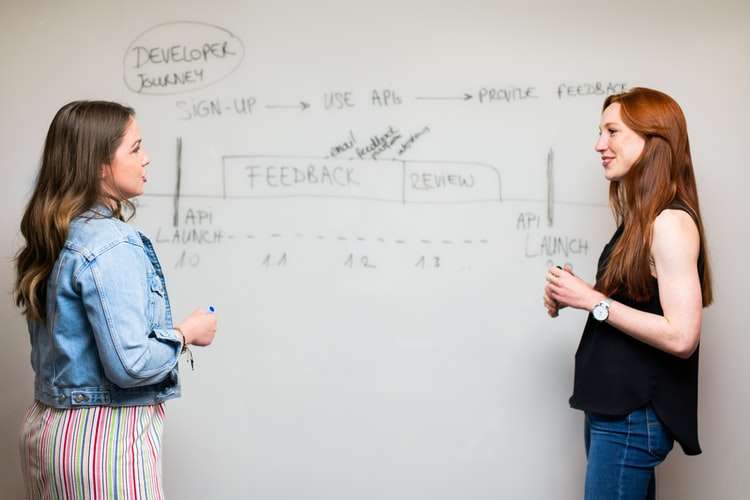
Helpful Tip
You must strike the right balance with lighting whiteboards to avoid glare or reflections on-screen. Here, the trick is to use diffused lighting, which in a pinch can be done by taping a piece of paper over your light to soften its effect.
6. Paper backdrop
The humble home office has risen from the ranks in recent times, as lockdowns turned business operations upside down (and many of us into ‘work from home’ employees). With content creators now filming from home, often juggling a difficult work / life balance e.g. children, the resulting videos have been authentic, personal and empathetic — and infinitely more human. In this vein, home office backdrops are particularly good for pieces to camera, interviews, and any content that aims to build a brand — or personal — relationship with target audiences.

Helpful Tip
To really blur out your paper backdrop, stand your camera farther away from your talent (ensuring you have room behind them too), then zoom in using a zoom lens; the longer the lens, the more pronounced the effect.
7. Green screen
Green screen is the process of filming with a chroma green backdrop, then editing to replace that green with a digital background in post-production (a.k.a. chroma key or ‘keying’). These backgrounds can be shots of your company’s overseas headquarters, slides or even a news TV-style backdrop.
For the green screens themselves, you can use either non-reflective fabric or paper backdrops; as with our earlier tip for paper, ensure your talent doesn’t cast shadows on the screen by increasing the distance between the two.

Helpful Tip
Using a green screen is a more advanced filming technique, so things to note include: The colour of your green screen should appear flat on camera. Your talent and your green screen must be lit separately to avoid ‘spill’, which is where light from the green screen reflects onto your subject, who may disappear when editors remove the green screen in post-production. It’s really important that you’re confident with lighting your videos before you attempt this technique — or alternatively, you may want to seek the help of a professional.
Background tips and tricks
Minimise distractions
Tidy up, clear the clutter and make your backdrop clear and organised.
Layout of the room
Think about the layout of your room in terms of where you set up your camera, avoiding weirdly placed columns, or windows that may overexpose your shot.
Shallow depth of field
The shallow depth of field effect is a camera technique that gives videos a professional edge. In the scenarios we’ve covered, depth of field can be defined as the distance between you (or your talent) and the farthest part of your video backdrop, like a wall. For a shallow depth of field, you’re aiming to blur out the background so your subject is the focus of your shot. This can be difficult to pull off with a mobile phone camera because of the way the technology typically works (an exception is iPhone photos in ‘Portrait mode’), so for this effect, it’s best to work with a higher-end camera like your DSLR.
Use greenery
Lastly, when in doubt, add a plant! If you’ve styled your backdrop but still feel there’s something missing (and you can’t isolate what), the subtle placement of a little green foliage can work wonders for your shot.
Get started
Now over to you! Will your next business update be at your desk or in the garden? If your content is for social, could you use any of the above as YouTube video backdrop ideas? Let us know how you go, and don’t be afraid to play with shots and angles until you find something you love for your next video.
And if you get stuck, you can always get in touch with us. We’re here to help!


