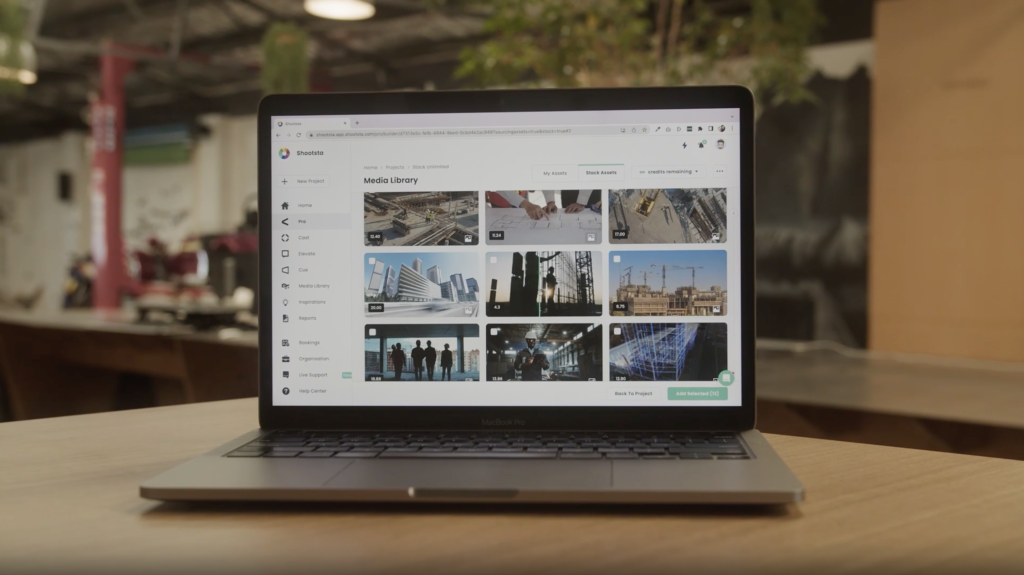How to Create Effective Corporate Videos for Your Business
Corporate videos are a fantastic way to cement your brand, create leads, and convert prospects into customers. But if you’re new to this method you’ve probably wondered about how to create a corporate video for your business.
Here are eight expert tips to get you started, so your company’s videos stand out from the rest and give you the results you desire.
First decide what the purpose of the video is
Remember when everyone first started using social media for business and a lot of the content produced was just random noise? You want to avoid that chaos and wasted effort by making your corporate videos part of a larger marketing campaign, so they have a distinct purpose.
Ask yourself why you’re making the video. Some common goals include:
- Introducing your enterprise to a new market
- Launching a new product or service
- Announcing news or a promotion
- Sharing behind-the-scenes information about your brand
- Providing customer testimonials to convert prospects
- Educating existing customers or industry peers
Plan well in advance before shooting
The more granular you can be about your pre-shooting video plan, the better off you’ll be when it’s time to turn on the camera.
Think about elements like location, wardrobe, lighting, camera angles, and sound (including music). Script out as much of the dialogue or narration as possible, and you can even use storyboards if there’s a lot of action or camera movement.
Always plan to shoot more than you need so you have what’s called a “B-roll” in the industry, which is extra footage in case you need it later.
Hook the viewer at the start
The statistics are startling on viewers’ attention spans these days.
You only have a few seconds to grab your audience at the start of a video — especially if they’re watching it on social media — before they switch to something more interesting. Therefore, you need to make the introduction to your video ultra enticing to pique and hold their curiosity.
How do you accomplish that? One way is to use storytelling techniques similar to what hooks you into a good novel.
You can also start off with a startling fact or statistic, a first-person account, or something with visual and emotional impact.
Use audio and video techniques that sound and look professional
The competition for audience attention means your video needs to look and sound amazing, or it won’t cut it.
Avoid static videos where someone stands in one spot and talks directly into the camera. Make sure your audio is crisp and your camera focus is on target.
You can actually shoot very professional-looking corporate videos with a smartphone, but you need one with a high-resolution camera and some skill to utilize all the right features.
Sometimes accessories are necessary (beyond a simple tripod) if you want to pan in on something or move the camera quickly.
You can rent that equipment or just hire professionals to do it for you. Your sound will go best if you record it separately and sync it in post-production with your visuals.
Wrap up your corporate company video with a call to action
You can create effective corporate videos, but if you don’t leave your viewers with a message, you’ve wasted a lot of time, energy, and money.
Go back to the purpose of your video in Step 1. What do you want your audience to do next? Go to your website? Check out a new branch of the company? Share an educational video with others to give you more industry authority?
Sometimes, you want to tell your viewers directly what you want them to do in your call to action, e.g., “Head to our website and get your coupon code for a 10% discount, which you can use before the end of this month.”
Other times, you want to be more subtle, such as asking them a question to get commentary going, which indirectly creates buzz for the video and attracts more subscribers for future efforts.
Don’t drop the ball on post-production
Post-production is where your video comes together and where you can add animation, sound effects, and music, as well as self-obtained or purchased B-roll footage (like drone shots and scenes beyond your wheelhouse).
Remember to practice inclusivity here by adding closed captioning and subtitles, as well as any other captioning or graphics necessary for comprehension or impact.
This is not the place to skimp on your budget or your time investment, as it will show in the final results.
Share the video through the right channels
If you’ve done a thorough job in your planning phase, you should already have targeted platforms on which to post your video.
Usually, that means social media sites, but you might also want to put it on your website, post it on an industry-wide site, or play it at a trade show or convention.
Be aware that you may have to make different versions of your video for various channels based on their technical parameters and unique audiences.
Try Shootsta Pro for videos that put you above the competition
Making different videos for each targeted platform and creating professional videos is easy when you use Shootsta Pro.
For video production, corporate marketing departments turn to us for results they can count on every time. We can turn around your post-production process as quickly as 24 hours, and you get the benefit of local professional editors, with as much or as little final input as you like.
Additionally, Shootsta Pro is a cloud-based subscription service, so it’s super easy to use.
Our clients find this the most cost-effective solution between DIY post-production, which can be arduous, and complete outsourcing of their videos, which can be expensive. To see what Shootsta Pro can do for your corporate videos, schedule your consultation and demo today. You’ll be amazed at what you can do.