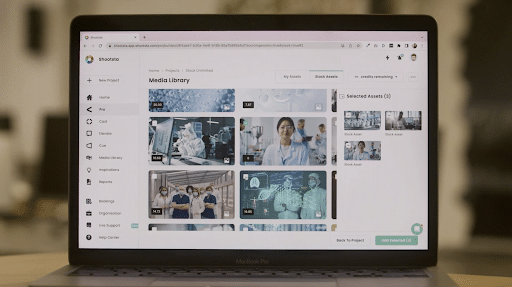Embrace the Shootsta Experience
Your potential for video-making greatness is limitless, on Shootsta. Discover our suite of tools, products and learning experiences designed to empower you and your team along your video creation journey.
An experience like no other
On Shootsta, every interaction is an opportunity to unleash your creative potential. Embrace a world where support, innovation, and community converge to enhance your storytelling capabilities. With Shootsta, every step is an adventure in creativity and learning, designed to empower you and your team in the art of video creation.
The latest from the Shootsta Academy
Stunning transformations
Shootsta has helped countless businesses transform their communications and connections through the beautiful simplicity of visual storytelling—you could be next.
Learn about the Shootsta solutions
Shootsta offers a suite of tools and support that empowers you to make professional video content that’s impactful, unforgettable, and tailored to your brand strategy.
Level up your video IQ
At Shootsta, we love nothing more than sharing what we know to help you grow. Tap into our vast knowledge of all things video creation, from blogs that cover the latest tips, tricks and news, to helpful information toolkits, and events and webinars that help you learn, upskill, and immerse yourself in our world.