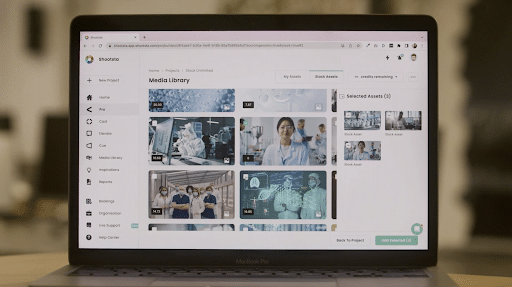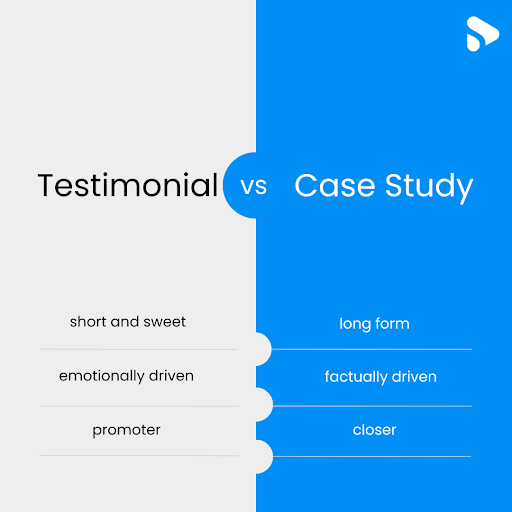In the evolving landscape of corporate learning, video has emerged as a key player across various organisational functions, including human resources (HR), learning and development (L&D), internal communications (IC), and sales. The shift towards video in training programs is driven by its proven effectiveness in enhancing engagement, knowledge retention, and ultimately, the success of employees and the business.
This guide aims to provide insights into crafting impactful employee training videos, encompassing areas such as onboarding, compliance, professional development, and customer service training. Additionally, we’ll share practical advice for content creation, highlighting the role of digital transformation, learning management systems (LMS), and blended learning programs. By leveraging video, organisations can significantly reduce training costs and improve training outcomes.
Microsoft’s Learning & Development team reported that switching to video training reduced the cost from around $320 per hour per participant to merely $17 per person. With such compelling savings, it’s clear why video is becoming the preferred medium for corporate training.
Key Training Video Formats
Presenter Videos: Recording live instructor-led sessions offers a valuable resource for those who couldn’t attend or wish to revisit the training. These videos can also be repurposed across various learning modules, providing scalable training solutions.
Creating Effective Training Videos: Tips and Strategies
Digital Transformation: For organisations undergoing digital transformation and possessing existing training materials like PDFs or slide decks, converting these resources into video scripts is a straightforward process. For those starting from scratch, the focus should be on marrying instructional design with visual storytelling through careful scripting and storyboarding.
Learning Management Systems (LMS): When integrating video into your LMS, consider the following:
- File Size: Optimise video file sizes for accessible streaming across various internet speeds and devices, including mobile, to accommodate all employees.
- Accessibility: Enhance accessibility by including captions (.srt files) rather than embedding text directly into videos. This approach supports readability on mobile devices and aids visually impaired users with screen reader technology.
- Engagement: To ensure complete engagement with the material, some LMS platforms allow you to disable the ability to skip video sections. This feature helps maintain the integrity of the training process.
Blended Learning: Video offers diverse opportunities for enriching learning experiences. From role-playing scenarios to introductory talks, screen recordings, quizzes, and supplementary materials, the possibilities are vast. Incorporating a mix of these elements can create a dynamic and effective learning environment.
Conclusion
Embracing video for employee training not only promises cost savings but also enhances the learning experience, making information more digestible, engaging, and accessible. Whether you’re adapting existing materials or starting anew, the potential of video to revolutionise training is immense. We hope this guide inspires and equips you to embark on your next video training project, driving success and growth within your organisation.