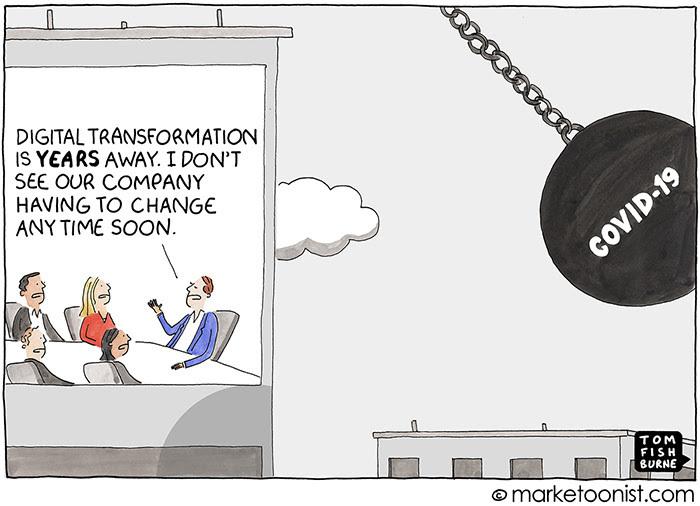Everyone, from small startups to huge multinational companies, is making videos for social media these days.
But if you’re a larger enterprise, the pressure is on you to produce videos of the highest quality that engage your desired audience.
The good news is that this is more easily accomplished than ever, but it takes some planning and education to make social media video production effective for marketing and sales conversions.
Here are some expert tips to get you started so you can hit your stride quickly and turn social media into a serious revenue source.
1. Decide on your goal as part of a larger marketing strategy
It’s easy to get lost in the weeds if you just start posting social media videos randomly without knowing why you’re doing it. You want to start with a goal and work backwards, not the other way around.
For example, let’s say you run a global travel business that includes boutique hotels and small luxury cruises. You particularly want to appeal to high-net-worth pensioners over the age of 55 who enjoy travel and five-star accommodations.
Narrowing it down even further, you want to entice them to book European river cruises that visit cultural sites, wineries, and major culinary centers.
So, you’re not going to do videos for young people or for travel destinations in Australia. You’re not going to sell at bargain prices or trends. You want exclusivity and extravagance. Your video efforts will be targeted towards your desired demographic, and you’ll develop a budget, timetable, and metrics for success accordingly.
2. Choose the social media platforms where you’ll find your audience
Let’s keep going with the hypothetical cruise marketing scenario from above.
Because you’re trying to reach a somewhat older audience, you’re not going to choose social media platforms where twenty-somethings hang out. You’re also not going to try all social media platforms at once since marketing to everyone is actually marketing to no one.
Facebook will likely be your number one site, along with perhaps YouTube and Pinterest.
Only once you have these mastered do you want to move on to places like Instagram or TikTok, which might have some hip seniors but are more likely to appeal to a younger crowd.
Aside from demographics, pay attention to optimizing your videos for different platforms. Research information about the following to comply with rules and make your videos look good:
- Posting guidelines
- File sizes (minimum and maximum)
- Aspect ratios and dimensions
- Video length
- Accepted formats
- Recommended resolution
- Frame rate
3. Hook your audience early
No matter which social media platform you choose, competition will be stiff, so you need to catch and keep your audience.
You can’t afford to wait until later in a video to bring out the good, meaty content. You need to grab your audience’s attention straight away, ideally in the first 30 or even 10 seconds of your video.
How do you do that? First, you want to tell a story. Forget cold facts, data, and objective material.
People buy on emotion and how you make them feel. Sure, you can always work with less subjective content, but the overwhelming thrust should be storytelling that creates impact.
Decide what you want to say, the tone you want to use, and the mood you want to convey. Script it out carefully to make words, actions, and production values match your goals.
4. Make sure your video quality is top-notch
We mentioned production values above, which are vital in creating both a professional-looking and compelling video.
You can support your scripted message with the right lighting, color palettes, camera techniques, and music.
But it has to be good, especially in the imaginary case study described above. When it comes to video production, social media enthusiasts today are savvy and choosy. They expect the best, especially in the luxury market.
5. Be inclusive with language and graphics
One of the best social media video tips we can offer is to be sure to include sufficient graphics with your video. This especially applies to:
- Full captioning for the hearing impaired
- Special captioning for new vocabulary, foreign words, etc.
- Subtitles for foreign language audio
- Captioning when audio is difficult to hear, such as in the wind or a crowd
- Graphics for numerical data, charts, prices, and the like
- Step-by-step instructions or recipes
- Your call to action at the end (see next section)
Most people will remember your message best by seeing and hearing it in the video, but there are people with disabilities and those who learn best by reading who need extra support.
6. Include a call to action at the close of the video
Each video should include a call to action — what you want the audience to do next — at the end. Going back to our pensioners’ cruises, perhaps you want them to book a tour today.
Or maybe you want to ease them more gently into your funnel by inviting them to an online wine tasting or live streaming of an opera festival in Vienna. Be sure to include plenty of information and links to help them get to the next step.
7. Evaluate your response periodically
Is your social media video campaign working? You will need to evaluate it to find out.
You might consider doing some A/B testing, trying a couple of different platforms, or video styles to see which ones get the best results.
At the start, set a timetable for reviewing your numbers periodically.
And remember, it’s not just the number of views, likes, and shares that matter; you want to know click-throughs, time spent on your website, where visitors navigated, sign-ups, and sales conversions too. The bottom line speaks for itself.
Try Shootsta Pro for polished social media video production with an impact
To get that polished, professional look you crave for your social media videos, Shootsta Pro is a fantastic tool.
When doing post-production in-house might be more than you can handle, this cloud-based subscription service is the perfect medium.
It’s a collaborative process between you and our editors, and you decide how much direction you want to take during post-production. Shootsta Pro can even help with your video shoots as well!