Creating videos can be complicated. That’s why we’re excited to introduce 3 new features, powered by Shootsta AI, in the Shootsta Platform designed to simplify and streamline your video creation process. Whether you’re starting from an idea, pre-existing content, or looking for inspiration, these tools will help you get from concept to completion faster and more efficiently.
Check out the product demo video below for a quick walkthrough of these powerful new features and see how they can transform the way you create video projects.
The Power of Shootsta AI Compose
At Shootsta, we’re committed to simplifying the video creation process and giving you tools which bring your creative visions to life. Our latest enhancements to Shootsta AI are designed to do just that. We’ve introduced 3 powerful new ways to create a video project, along with features that enhance your current experience. Whether you’re starting with an idea, repurposing existing content, or seeking inspiration, these tools will make it easier than ever to bring your vision to life.
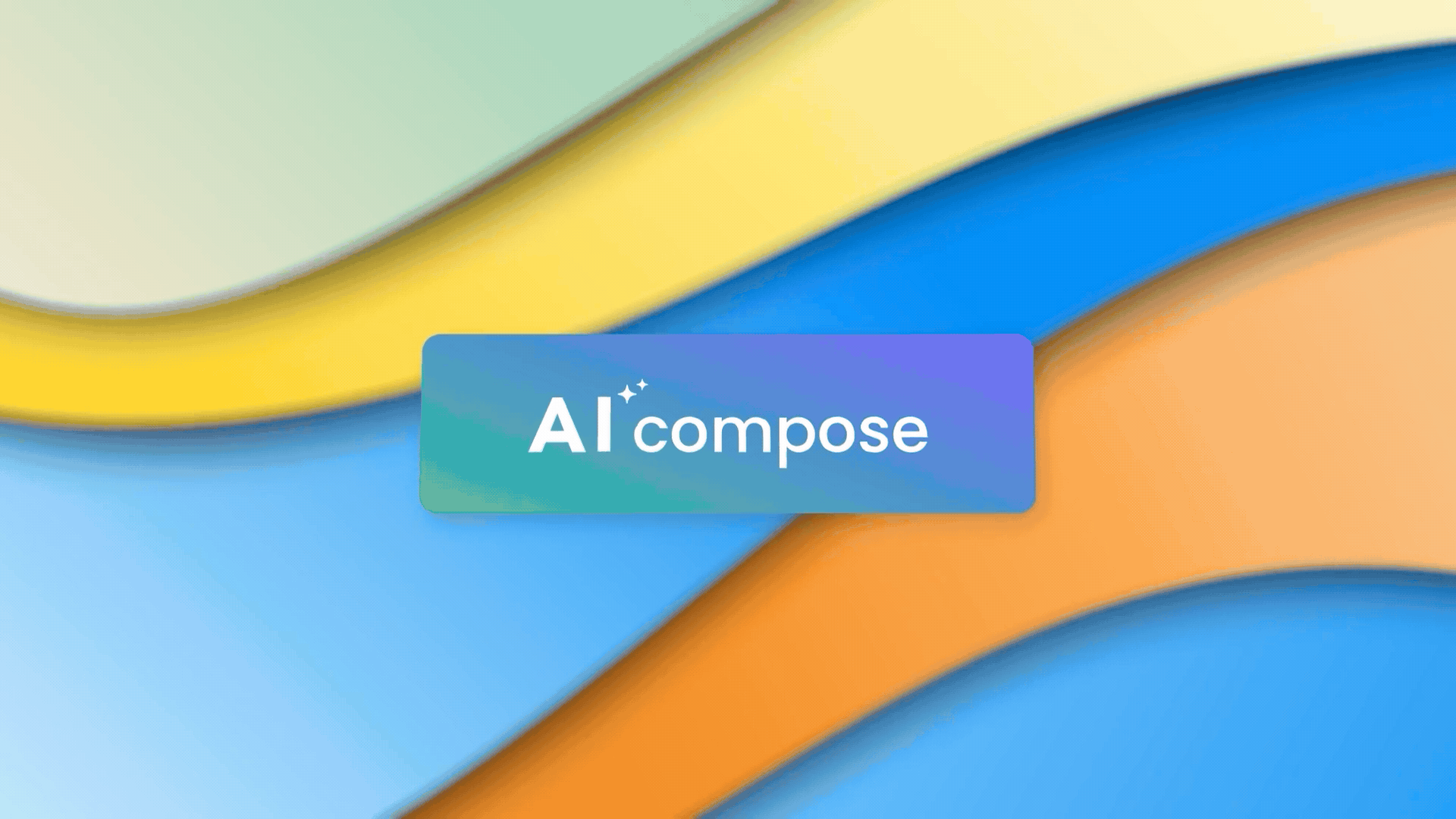
1. Transforming Your Ideas into Actionable Briefs
This new feature, powered by Shootsta AI Compose, is all about transforming your creative sparks into well-structured, actionable video projects. Shootsta AI Compose leverages advanced AI technology to take your ideas and refine them into detailed project briefs that guide your entire video creation process. If you’ve ever struggled to translate a great idea into a fully developed project, this is designed to bridge that gap, making the journey from concept to completion smoother and more efficient.
How It Works:
1. Start a New Project:
Begin by clicking ‘New Project’ in the Shootsta platform. Give your project a name, select the type of video you want to create, and hit ‘Create Project.’
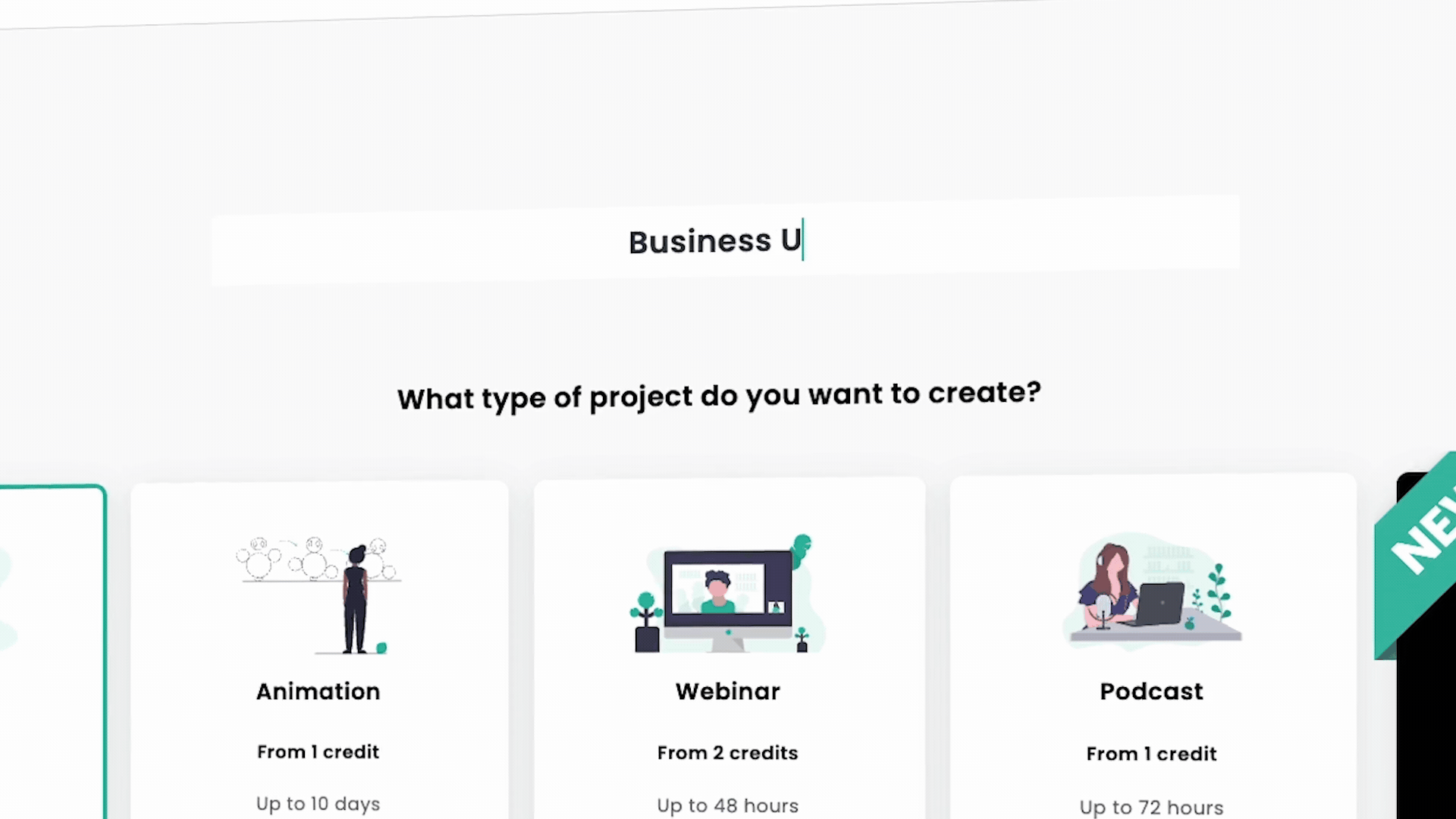
2. Inputting and Refining Your Idea:
On the right side of your screen, you’ll see the option to “AI Compose your Brief.” Choose the ‘From an idea’ option and provide a short description of your video concept. This step fine-tunes Shootsta AI’s understanding of your project’s needs.
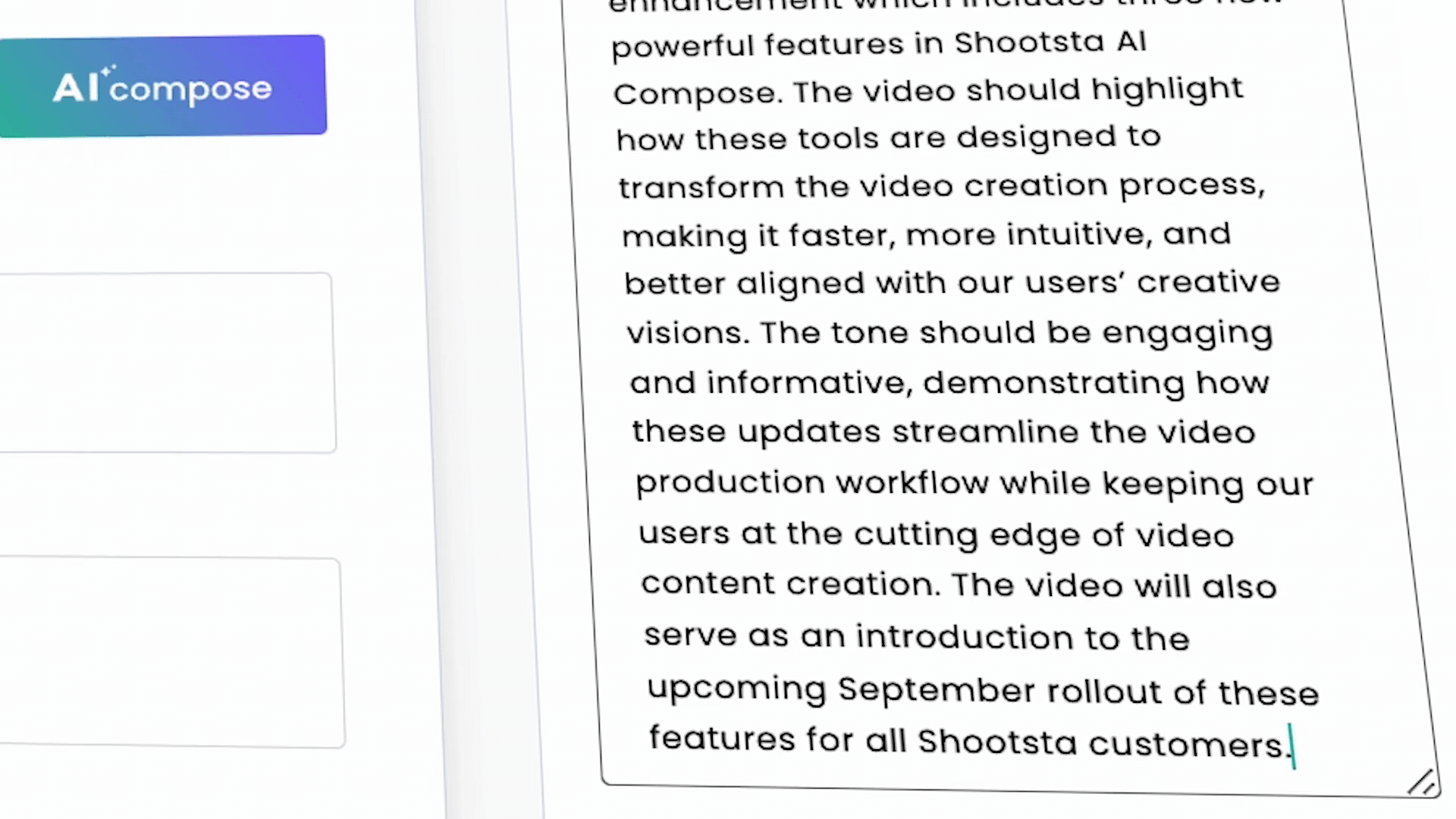
3. Generating and Customising the Brief:
With a single click, Shootsta AI will generate a detailed brief based on your input. You have full control to customise this brief—tweak the focus, adjust the language, or add new elements to perfectly align with your vision.
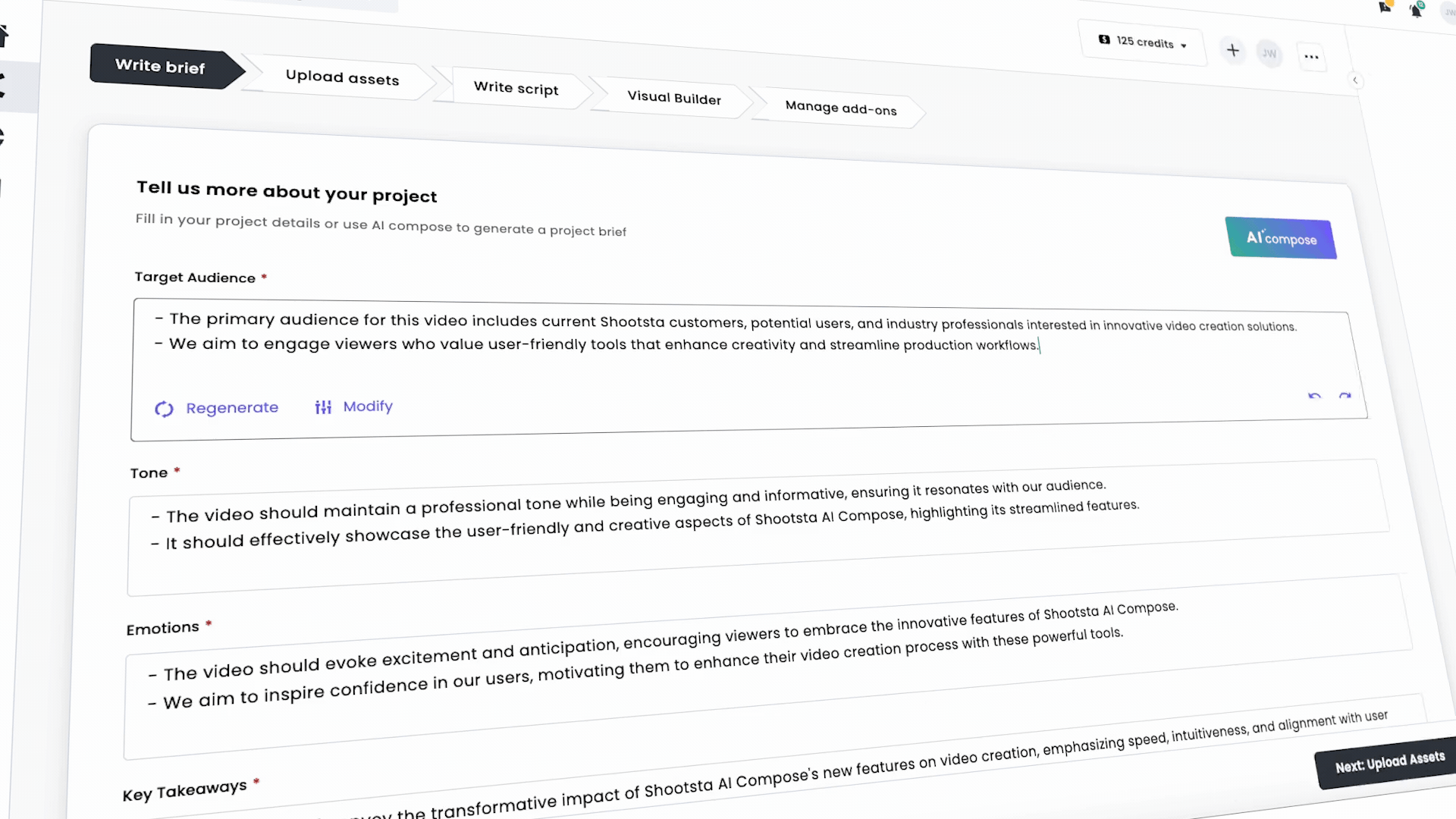
Benefits to you
- Saves Time: Quickly move from concept to execution without getting bogged down in the details.
- Ensures Clarity: Start your project with a clear, structured brief that guides your entire production process.
- Solid Foundation: Provides a strong starting point that sets the stage for a successful video project.
2. Turning any Link into Video Projects
Create video projects easily by using links. Blog posts, documents, or any publicly-accessible links can now become video briefs. Have content ready for video repurposing? This tool swiftly converts it into a project.
1. Creating a Brief from a Public Link:
Start by clicking on ‘New Project’ and select the ‘From a link’ option. Simply paste the URL of the content you want to use as the foundation for your video project. Most public links will work seamlessly with this feature.
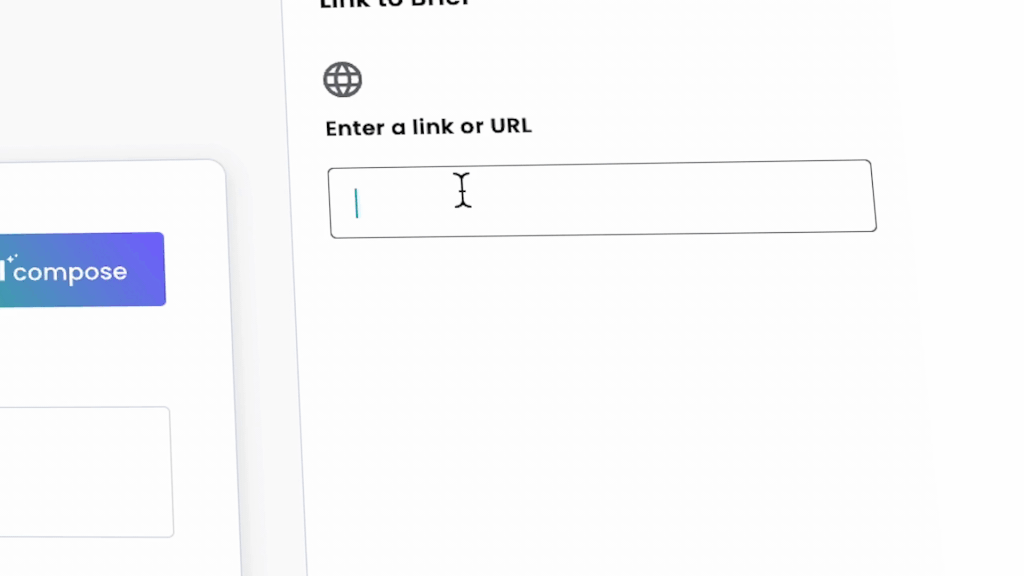
2. Adding Descriptions and Keywords:
After Shootsta AI analyses the link, you’ll be prompted to add a short description of the video you want to create. Be concise yet descriptive to ensure the best outcome. You can also add keywords to highlight the focus areas of your video, helping the AI tailor the brief even more precisely.
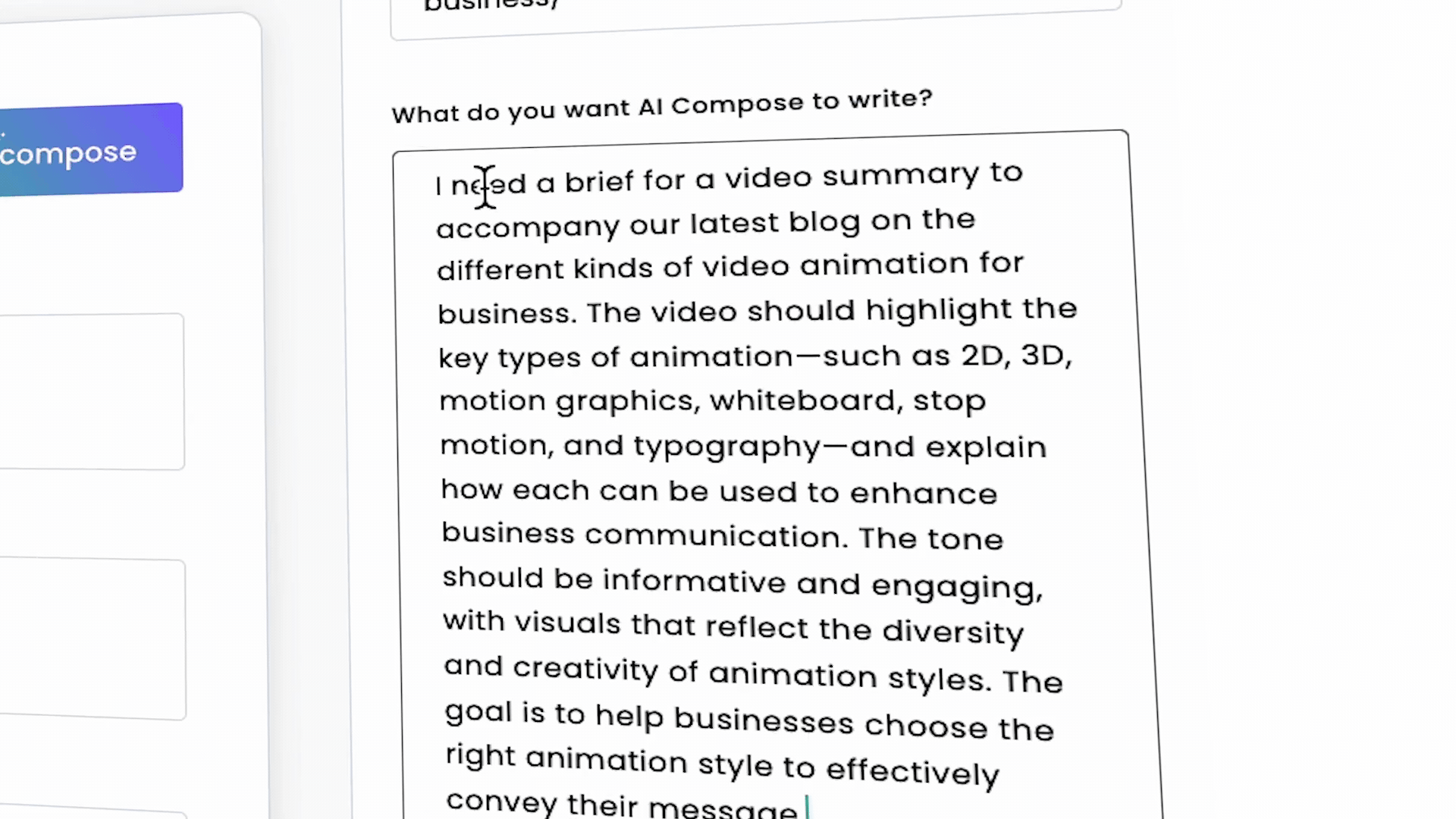
3. Customising the Brief for Alignment with Your Vision:
Once the brief is generated, you have full control to customise it. Adjust the content, tone, and focus until it perfectly matches your vision for the video project.
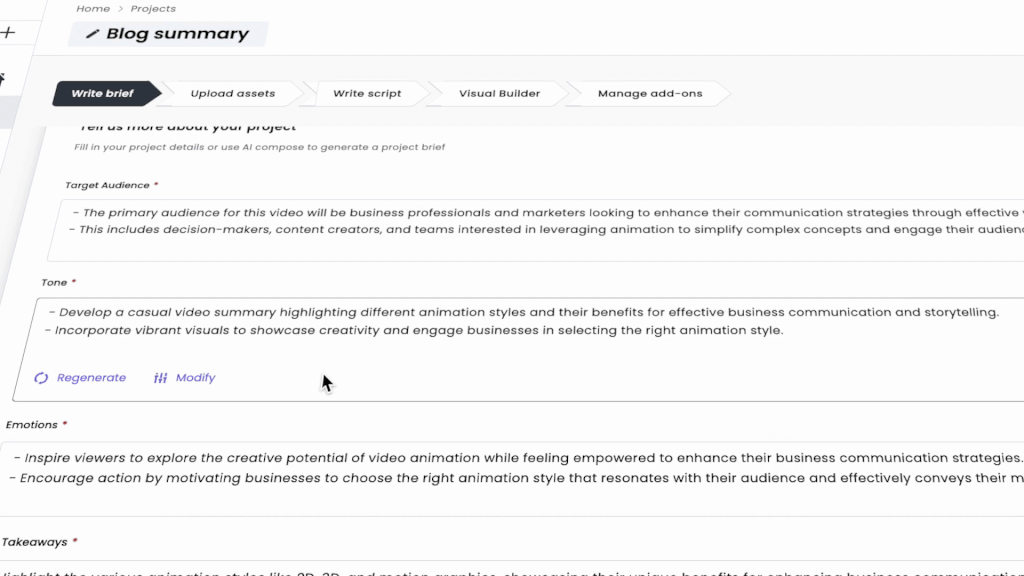
Benefits to you
- Simplicity: Convert any existing content into a video project with just a few clicks.
- Efficiency: Streamline your workflow by leveraging existing materials, saving you time and effort.
- Flexibility: Customise the brief to ensure it aligns with your creative goals and project requirements.
3. From Inspiration to Video Creation
AI Discover helps you find inspiration and kickstart video projects. It curates relevant articles and content, turning them into video ideas. This feature keeps fresh inspiration at your fingertips, making it easy to start new projects.
1. Personalising Your Content Feed:
Start by heading over to ‘AI Discover’ in the Shootsta platform. Here, you can manage your profile settings to tailor the content feed to your industry and interests. This ensures that the articles and content you see are relevant to your specific needs.
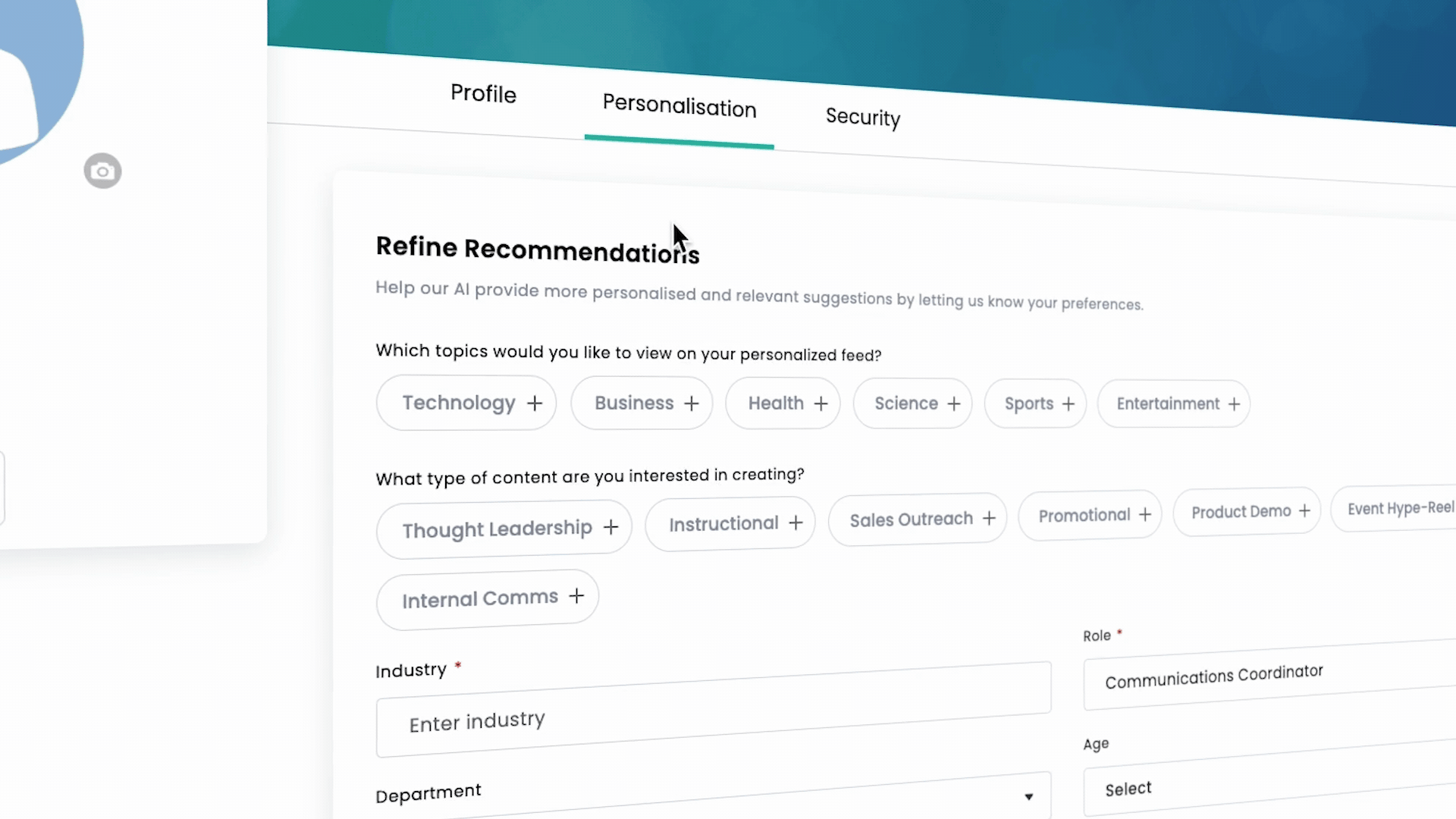
2. Selecting Articles and Generating Briefs:
Browse through your personalised content feed and select an article that aligns with the type of video project you want to create. With a simple click, you can generate a brief based on the key insights and information from the article.
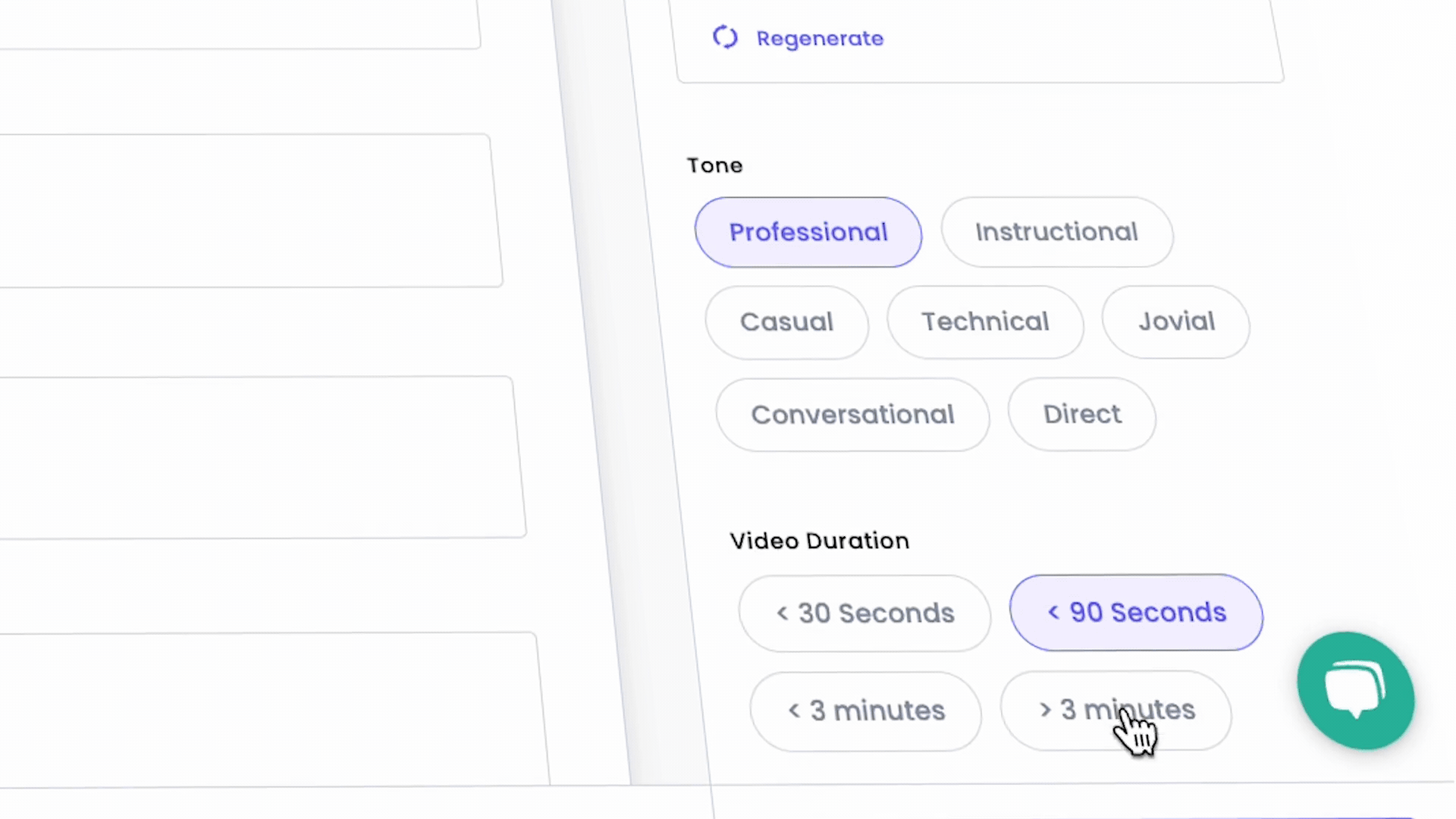
3. Customising the Brief to Match Your Video Goals:
Once the brief is generated, you can fully customise it to match your video goals. Adjust the focus, tone, and key points until the brief aligns perfectly with your vision.
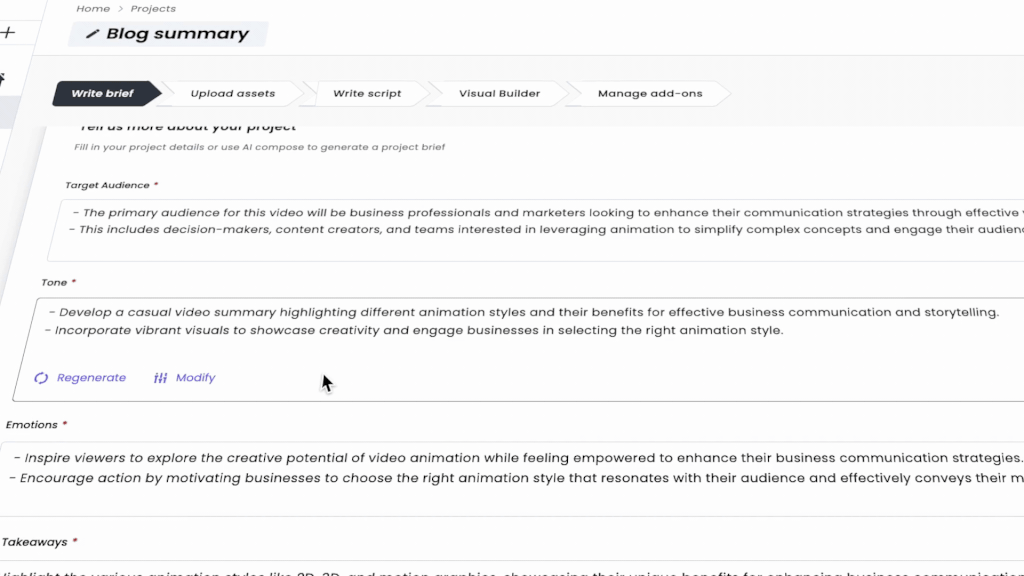
Benefits to you
- Inspiration to Action: Easily move from finding inspiration to taking action on a new video project.
- Personalised Feed: Stay on top of relevant content tailored to your interests, ensuring a constant flow of fresh ideas.
- Efficient Idea Generation: Quickly turn inspiring content into actionable video briefs, saving you time and keeping your projects aligned with current trends.
Additional Features: AI Compose Script Writing and Visual Builder
Beyond just creating briefs, we’ve also enhanced some powerful tools to help further streamline your video creation process, including script writing and visual planning.
AI Compose Script Writing:
“AI Compose” generates polished scripts for your video project in just a few clicks. Start with your brief, an idea, an article, or even a public link, and watch as Shootsta AI crafts a ready-to-use script. The script is fully customisable, allowing you to fine-tune the language and structure to perfectly match your vision.
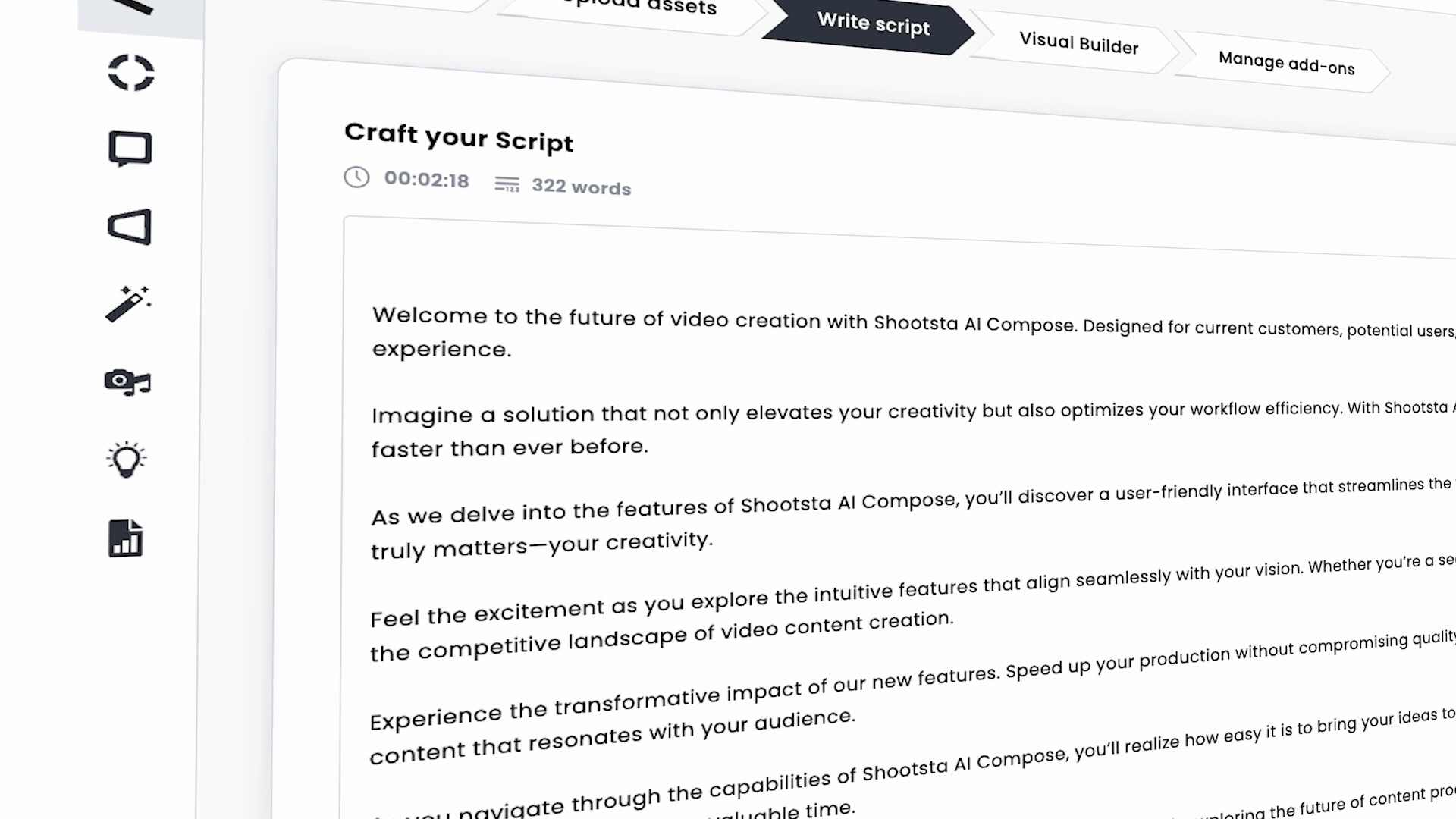
Visual Builder:
Once your script is ready, the Visual Builder feature makes it easy to map out your video scenes. Drag and drop footage, select from your media library, or utilise integrated Stock Unlimited footage to design each scene just as you envision it. This tool helps you visualise the final product and ensures a cohesive, well-planned video.
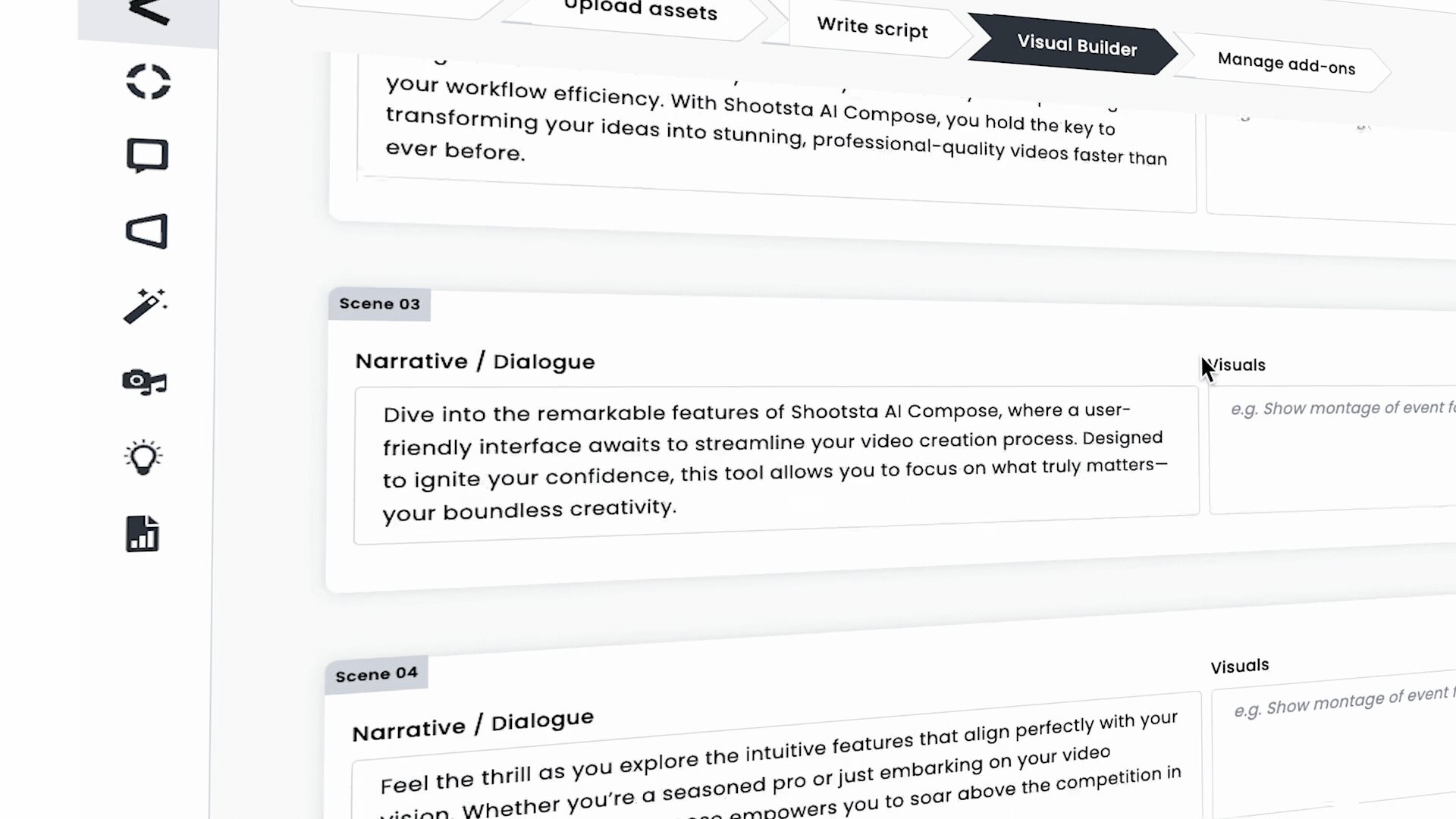
These additional features work hand-in-hand with the new ways to generate projects, giving you everything you need to create videos with ease and efficiency.
Streamline Your Video Projects with Shootsta AI Compose
Shootsta AI Compose is here to enhance the way you create video projects. With these new features, you can streamline your workflow, save time, and bring your creative vision to life with ease. From generating scripts to visualising scenes, every step of the process is simplified.
We’re excited for you to explore these powerful new tools and see how they can transform your video production process. Don’t wait—try them out and discover the endless possibilities they unlock for your projects.


